
Summer is in full swing, and what better time to capture those precious family moments than now? As your go-to Stockton family photographer, I’m excited to share my top tips for capturing stunning summer family pictures using just your phone. So grab your phone and let’s create great family pictures together!
What is the Best Light for Phone Photos?
Lighting is tricky even for professional photographers! Here’s my handy tip for you when taking family pictures on your phone. You want even and soft light on your faces! Try positioning your subjects with the sun behind or to the side of them. This way, their faces are evenly lit, and they won’t be squinting into the sun.
You can see from my selfie with this famous taco truck – Kogi Taqueria in Los Angeles that the light is harsh, in my face and I am squinting.

![]()
![]() In my 2nd attempt, I changed my position. I moved to another spot so that I can still have the truck in the background but the light is no longer hitting my eyes directly. I now have even light on my face and no squinting!
In my 2nd attempt, I changed my position. I moved to another spot so that I can still have the truck in the background but the light is no longer hitting my eyes directly. I now have even light on my face and no squinting!

![]()
For this photo at Adrian’s Cross Country meet, I positioned ourselves with the sun as much as possible to our backs and to our side. I also used Adrian’s and JB’s shadow to make my face shaded. Even in this tough lighting situation, our faces are even lit!

Where to put your subject? Try going off center!
When it comes to taking photos with your phone, there’s this cool trick called the Rule of Thirds. This makes your pictures visually more interesting by putting the subject off center. Instead of always having it in the middle, try moving it to the left or right side. If you’re a Gia Chong Photography client, you’ll notice I used the Rule of Thirds on your photos!
Picture dividing your screen into a tic-tac-toe grid, and then putting your subject along those lines or where they meet. By being off-center, this also gives you an opportunity to show some of the background.
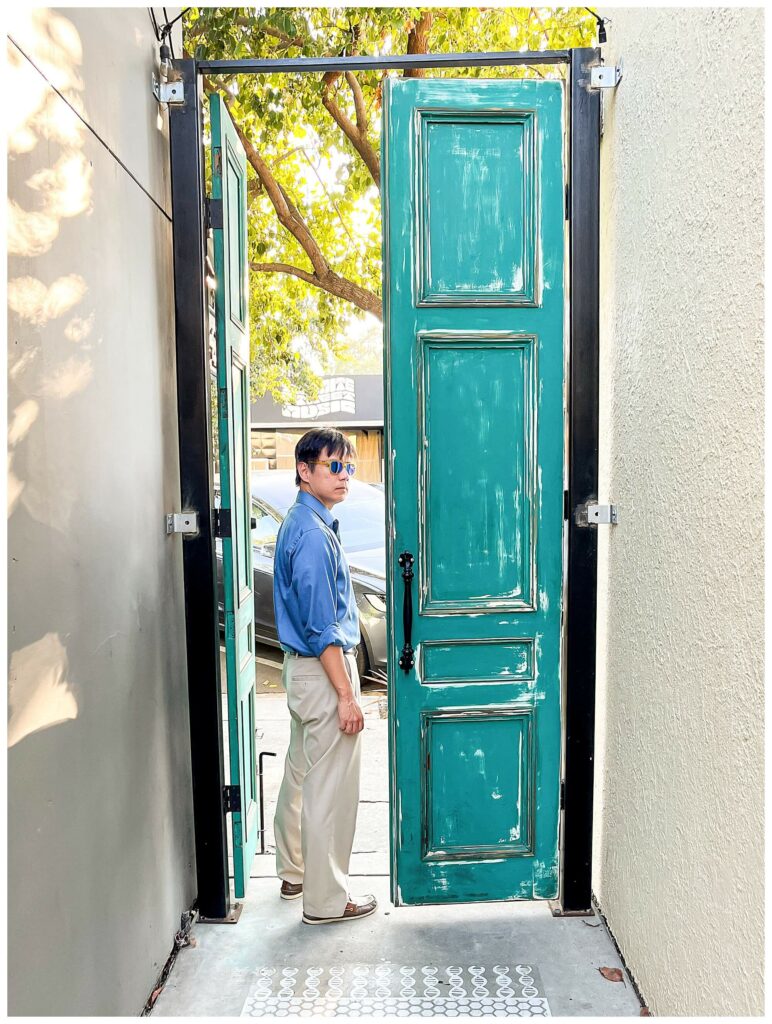
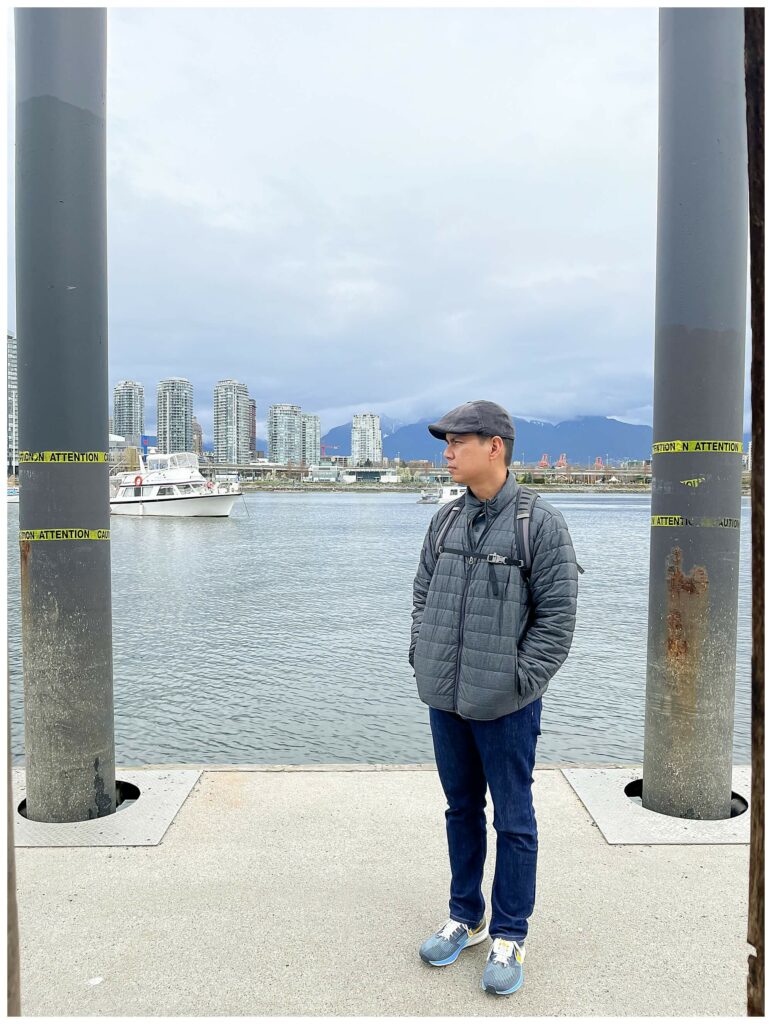
Same trick works on selfies too!
![]()
![]()

Portrait mode is your friend
Never tried Portrait Mode before? This is the time to experiment with Portrait Mode! This nifty feature allows you to capture stunning photos with that dreamy, blurred background effect you’ve seen in the work of professional photographers. Not only does it elevate the smart phone pictures, but it also helps to blur out any distracting elements in the background. This makes your subject stand out.
Check out how Portrait Mode elevated my cellphone snap of my friend Dulce as well as how we’ve used it to remove the distractions in the background.

Hang Back For Candids
One of my favorite techniques is hanging back a bit and observing the magic unfold. For instance, when JB and Adrian are strolling together, I step back and snap away. This way, I capture not only the beautiful location we’re in but also their genuine interactions. It’s all about freezing those organic moments that show how close my husband and son are.

Have Your Picture Taken
Let’s talk about something important: Be in the photos! I know it’s easy to be self-conscious about pictures. I hear “I need to lose weight first” a lot from moms when I ask them about family pictures. But trust me, you should make an effort to be in those pictures. Don’t just stick to selfies! You are on the summer family trip too! You are worth capturing and cherishing! So, pass that phone to someone else or set up a timer, and make sure you’re in the frame. Your kids will thank you later when they have those beautiful memories to look back on.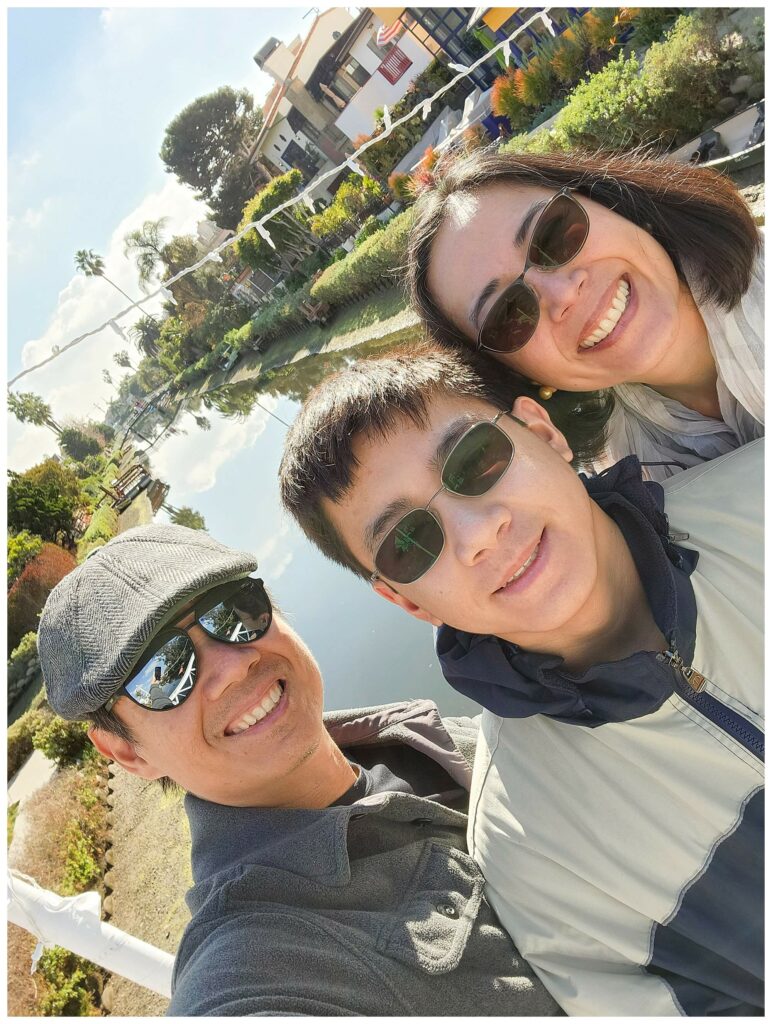

Putting It All Together
This is a great example of most of the tips coming together. Adrian and I have the sun to our backs and sides so our faces are evenly lit. JB positioned us off center in the frame to give visual interest. And I am in the picture!
Editing Apps Resources
Experiment with different editing apps! I use Adobe Lightroom on my phone to increase light and brightness, and sharpen my photos. All photos in this blog were taken on a smart phone and edited with Adobe Lightroom Mobile. Check out 18 Best Free Photo Editing Apps for iPhone & Android in 2023 about the top free editing apps available for Android and iPhone.
I hope you enjoyed all the tips and my photos as much as I did putting this blog together. Like this blog and want to read more like it, head over to Gia’s Blogs. Ready to get your family photos professionally done? Grab your free phone consultation with me!





Awesome photos! You’re a natural photographer; you catch memorable moments.